Authentication Failed in Microsoft Flow
It has been quite long that I was not able to use Flow. Every time when I access Flow, it always states ‘Authentication failed’ as one of the snaps below. On the starting days I though it was due to the lag on preparation of domain. But even after week, I found that issue persist. I was not able to create any flow because, it was not authenticated on it. I made double check with my license if I have made any mistake while assigning. Looking on every aspect, I found it is correct. Yet I was not able to access my flow with error ‘Authentication failed’.
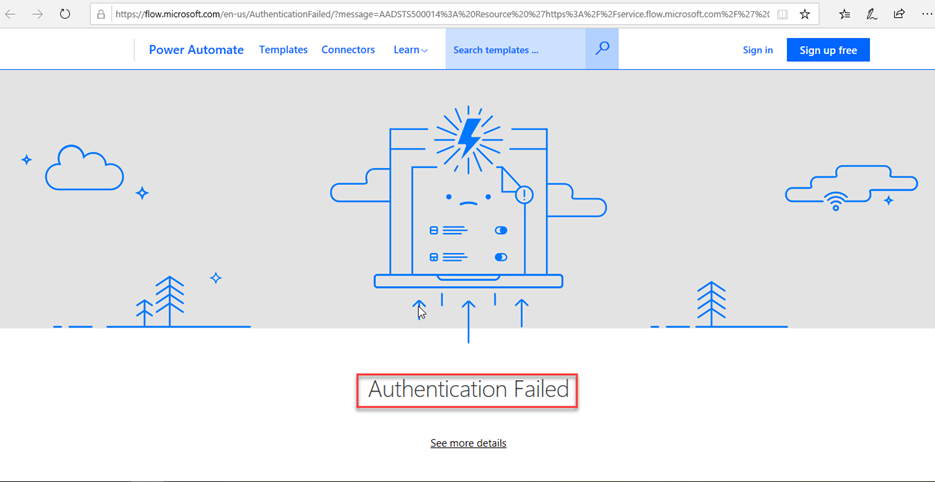
So, I started to check the properties of all those application that has been assigned in our Azure portal of office 365.
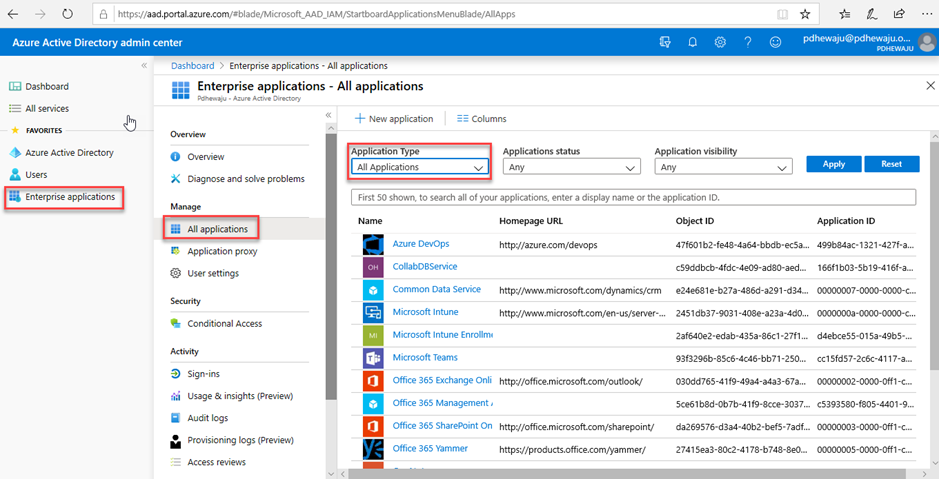
On this portal, I found Microsoft Flow has been assigned to my tenant. To checked the properties of this application.
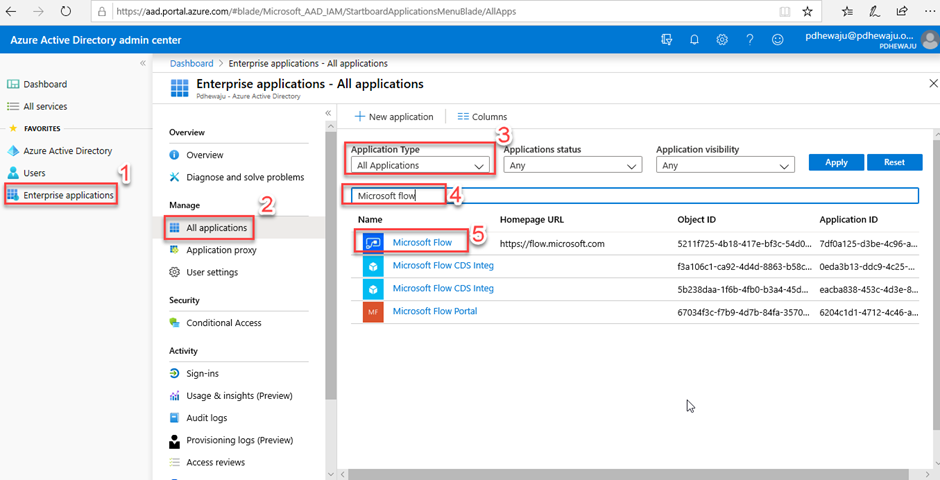
And there was the issue. Any user of my tenant does not have any authority to get sign-in to Flow. That was the reason I was getting an issue of ‘Authentication Failed’.
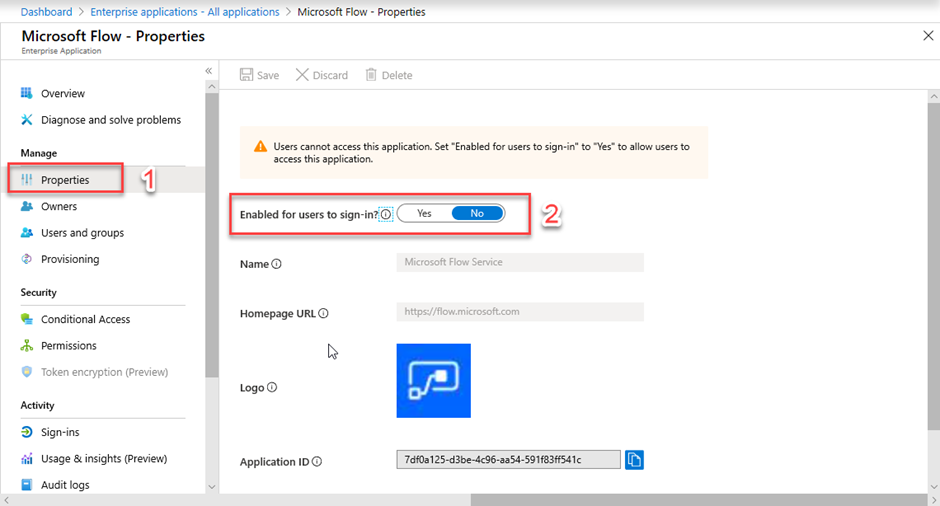
After that, I flipped the switch and enable the user sign-in.
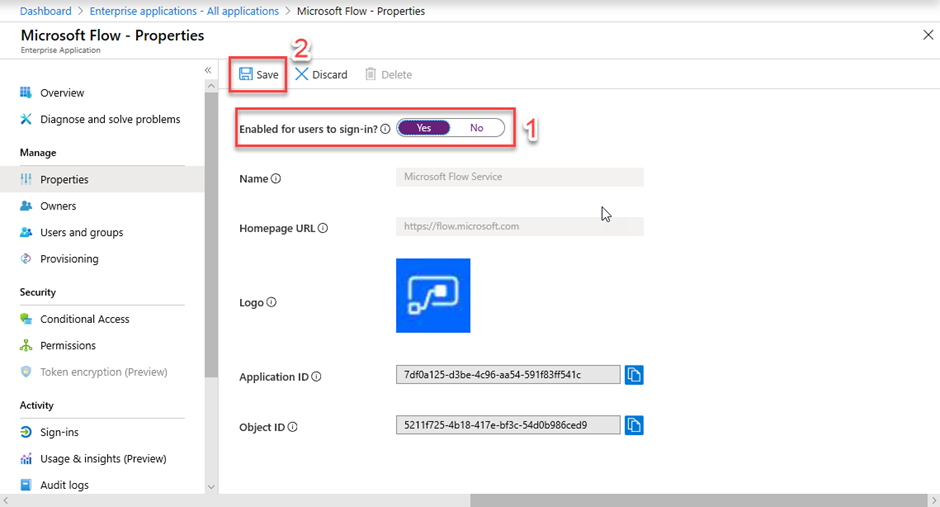
And bingo, I was able to access my flow.
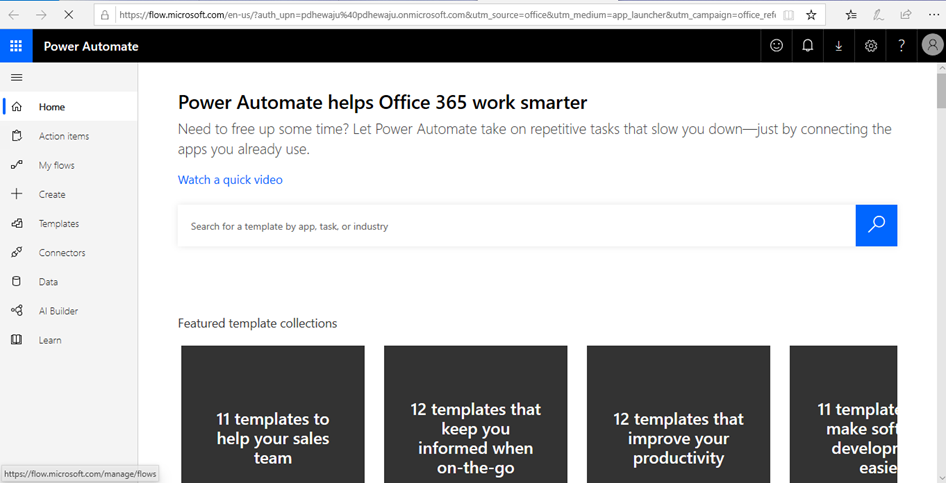
On further investigating, the reason for such behavior was. I have enable my tenant after a while (about 6 months) 😛 it was expired…
