Customizable Recipient Limits in Office 365
Since 1997 Microsoft has introduced the recipient limit in Exchange Server. This is the limit of user to send single email including CC and BCC. By default, recipient limit in office 365 has been set to 500. Which users didn’t have any control of this settings. Since January 2020, admins do have Customizable Recipient Limits in Office 365.
There has been a lot of request in user voice to make this feature available to admin. And now it is over there for admin to make customize. The value of the recipient can be change from 1 to 1000 for now.
PowerShell Configuration
For the admins using PowerShell EAC, they can use below cmdlet to change the value of recipient limit.
Update a single mailbox
Set-Mailbox kimakers@contoso.com -RecipientLimits 20
Update multiple mailboxes
(Get-Mailbox | where {$_.RecipientTypeDetails -ne "DiscoveryMailbox"}) | % {Set-Mailbox $_.Identity -RecipientLimits 10}
Update the default for new mailboxes created in the future (all plans)
Get-MailboxPlan | Set-MailboxPlan -RecipientLimits 50
Portal Configuration
For the users using the Office 365 Portal they can have two different management portal.
For the old Portal, they can make change as below
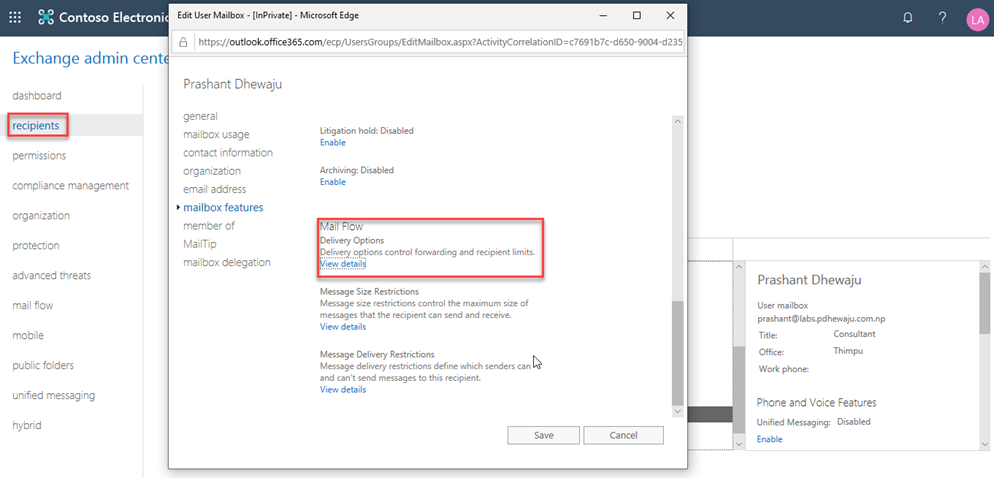
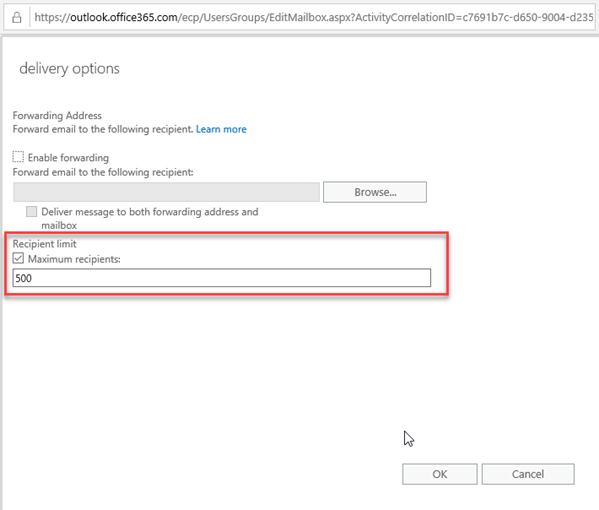
For the new Portal they can make change as of the below Screenshot.
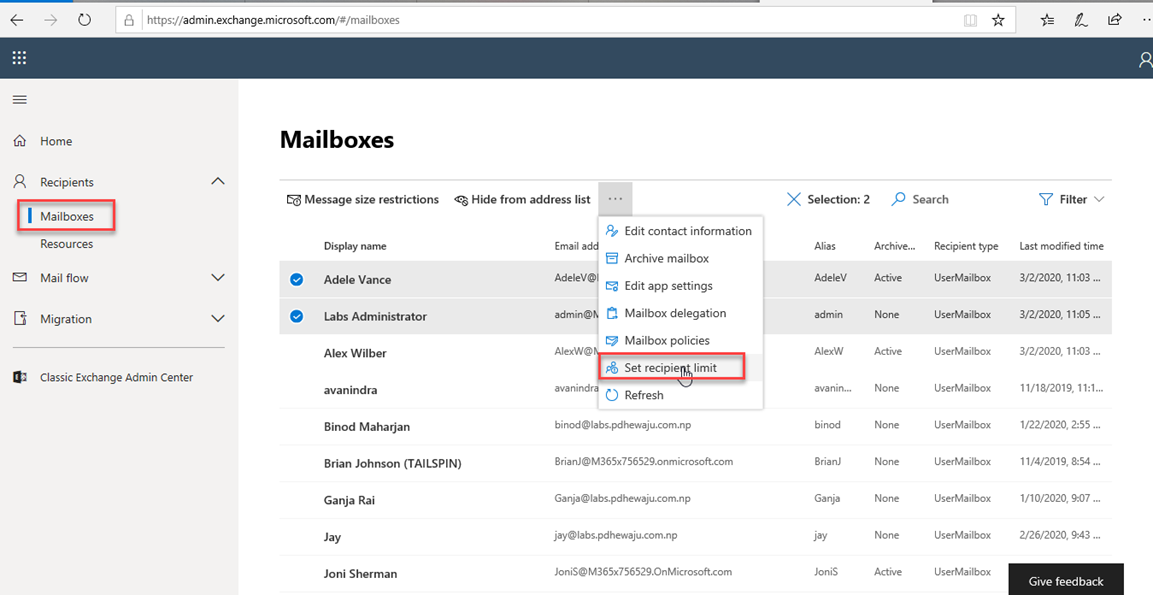
Hope this will help you to fulfill your organization requirement.

![[Solved]convert .vbs script to .exe](/wp-content/themes/ribbon-lite/images/nothumb-related.png)

Hi,
is there any command how to change it to “unlimited”?
Thanks
MS
Hi Matej,
No you cannot set it to unlimited, you can set it between 1 to 1000 not more than that. Even for the Exchange online per mailbox, mail sending limit is 10,000 per day.
thank you.
i am just curious why i see fro few shared mailboxes this?
“Identity”,”PrimarySmtpAddress”,”RecipientLimits”
“XXXXX”,”XXXXX@XXXXX.sk”,”Unlimited”
Can you please share us the screenshot.
Sure> https://www.imageupload.net/image/xtluB