[solved]Prerequisite Installation failed: RewriteModule
As of we know we are Windows Server 2016 has been completely released on the market, and everyone is eager to see it’s full power. That be on the Nano mode or on the traditional server form. For me too I was and am always excited to do different kind of testing on the new version of Server, let’s say stress and compatibility testing. Past few days I was trying to create a lab environment for Skype for Business 2015 with Operating system Windows Server 2016. During my installation, I have faced few of the strange issues:Prerequisite Installation failed: RewriteModule’ and trying to share one of that on this blog.
ISSUE:
I was trying to install standalone Skype for Business 2015 on Windows Server 2016, During my installation when the time had come to deploy Skype for Business. Every time I was getting an error of ‘Prerequisite Installation failed: RewriteModule’. First, I check on my topology if I had done something wrong with it??? Make double check… everything was good. But still when I tried to install Skype for Business 2015, I get this error again and again.
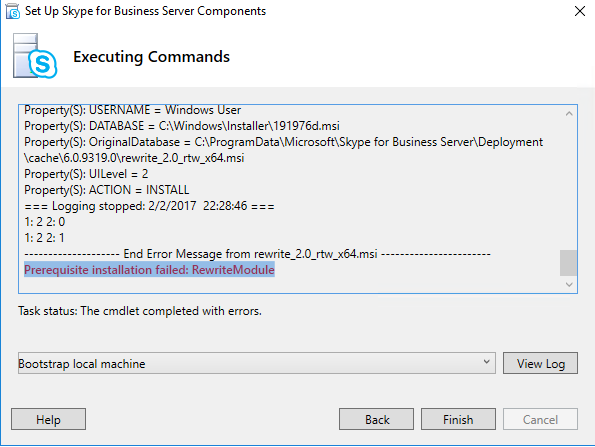
To further investigate with this issue, I checked the log of my installation. But still no luck with my log too.
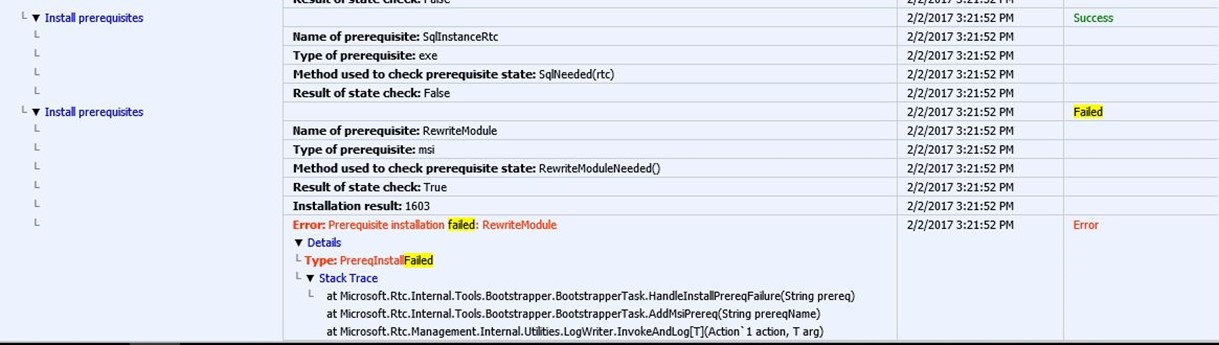
On one of the blog, I found that if there comes any issue during the installation from the location
C:\ProgramData\Microsoft\Skype for Business Server\Deployment\Cache\<Version>
I can directly install that application. So, what I though was, why not to try this option too. Hence tried to install ‘Rewrite_2.0_rtw_x64’ manually, which was giving me an error previously.
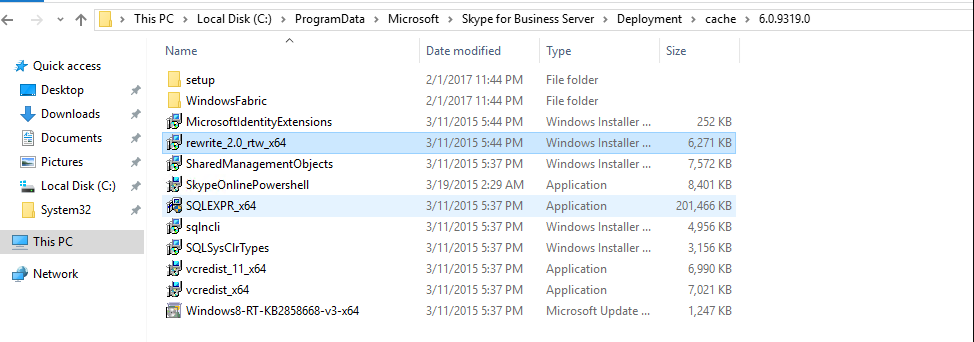
And at the moment I found the culprit, 😀 the version of ‘rewrite_2.0_rtw_x64’ was not able to detect IIS 10 on my Windows Server 2016 and that was why it was getting failed to install the Skype for Business 2015 on my OS.
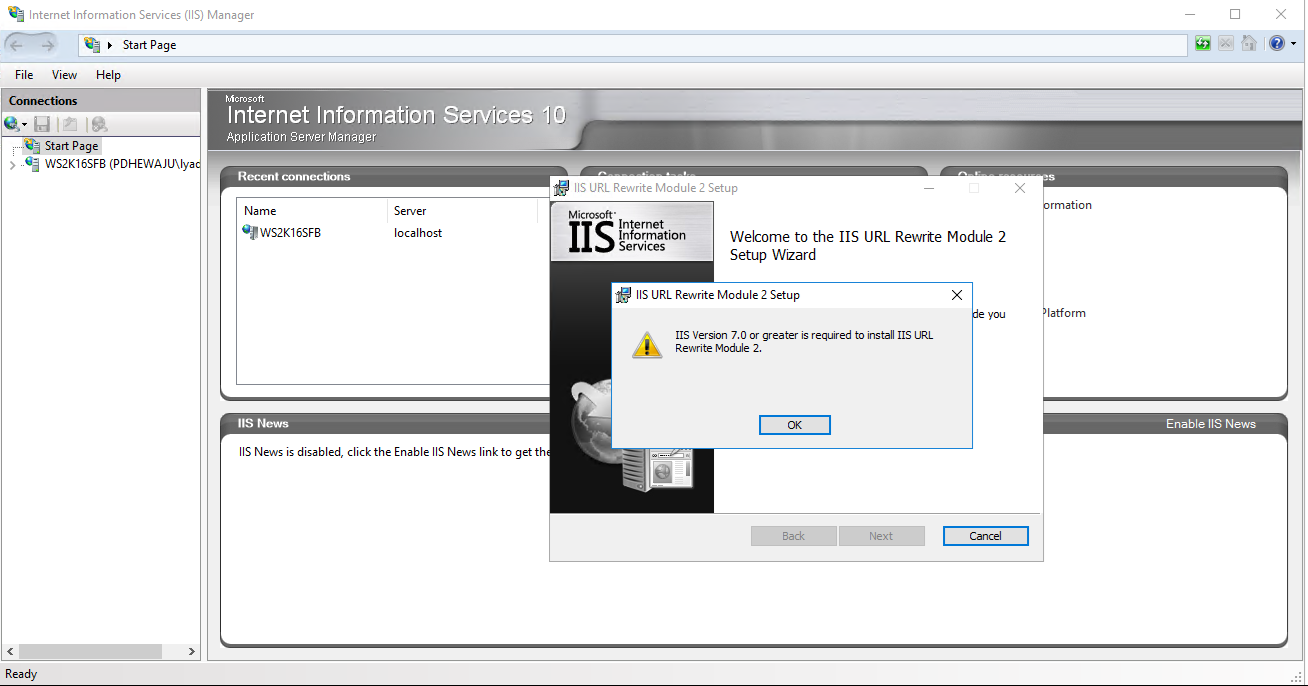
Resolution:
So, I quickly though to fake ‘rewrite_2.0_rtw_x64’ by changing the registry (which is not recommended but till the Microsoft release any other update this is only way I see). To fake the existence of IIS, I went to the registry key ‘Computer\HKLM\Software\Microsoft\InetStp’. On this registry, I made the change on string ‘MajorVersion’ to 7 from 10.
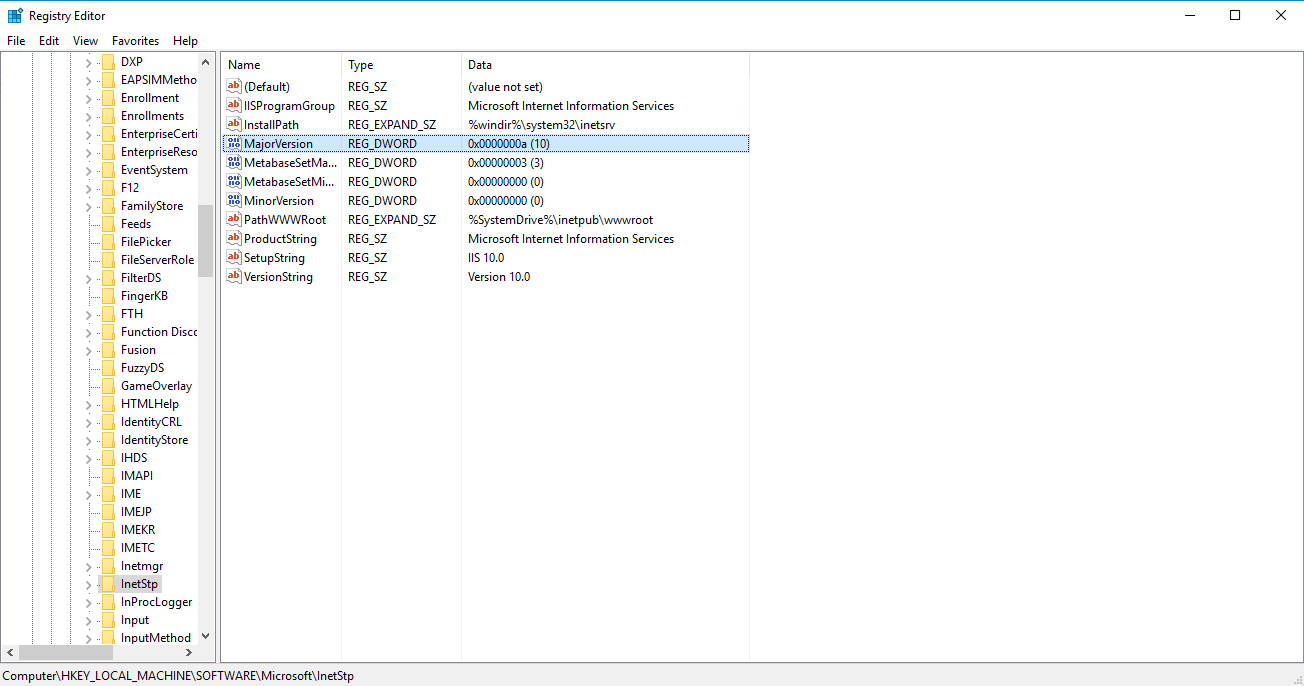
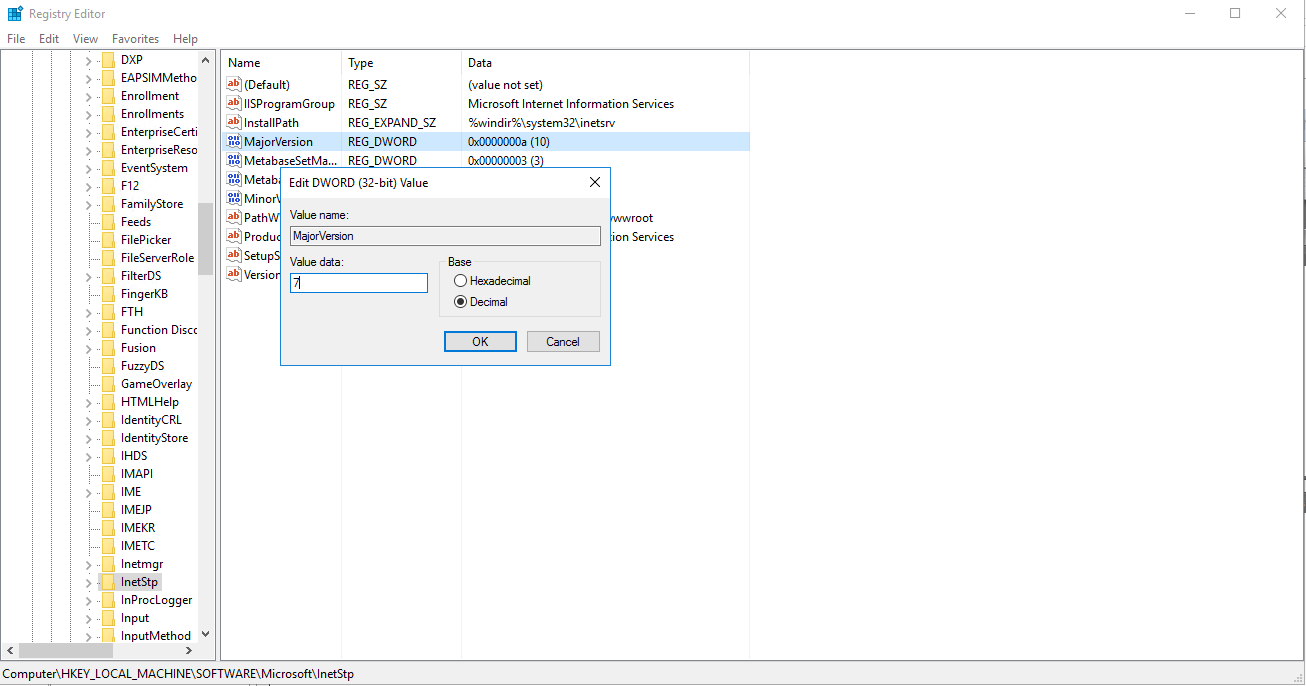
Once the change was done, I tried to get install the Skype for Business 2015 again. And viola, it is working…. J
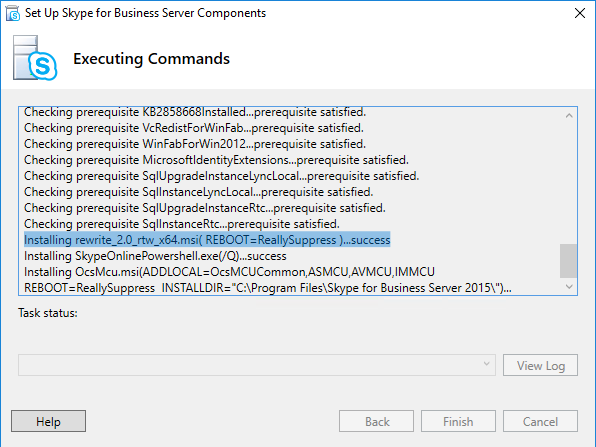
And I got SFB 2015 installed successfully.
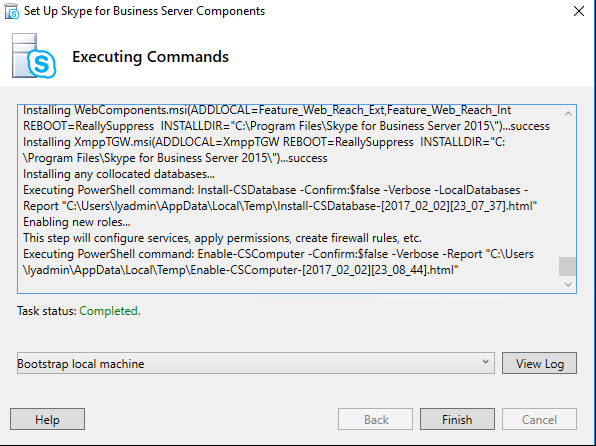
But, don’t forget to revert back your registry key once you are done with the installation of SFB 2015.
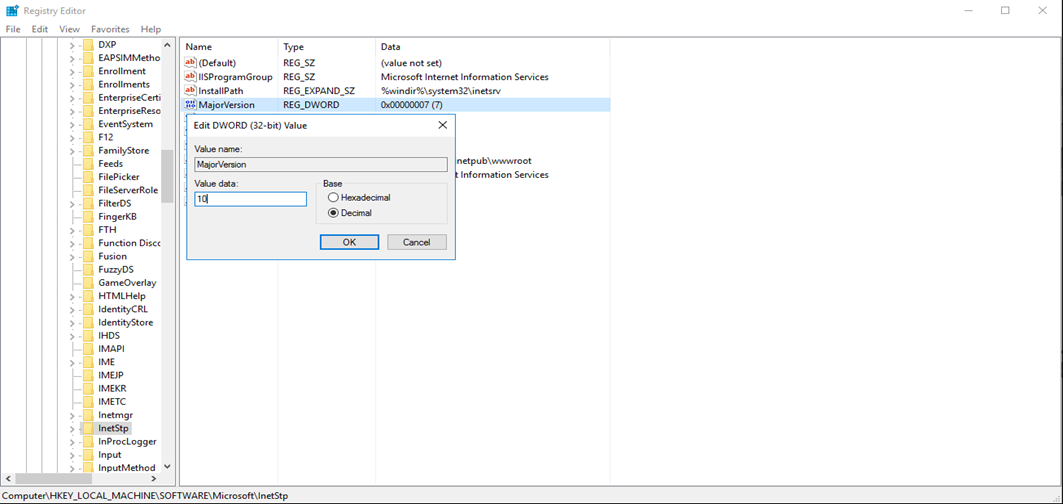
Phew.., that was hell of issue never thought of… any way I hope this will make you day..:D
Keep following this blog will be posting SFB 2015 standalone Installation Step by Step on Server 2016. Have a great day…



Thanks !!!!!!
You are super hero – soul save
thanks! this helped me today!
great find and well done
Thanks… This really saved my day 🙂
Awesome, saved me e lot of time I think. Thanks
Thanks for the post, it is a shame that we are this far along with Server 16 and microsoft cant seem to get their shit together and fix this. Hacking around in the registry shouldn’t be a fix to install a program
Merci A toi je ne savais plus ou chercher
Thank you very much. You have saved my day.
Thank you very much. you saved a lot time.
Thank you! You save my time!!
you saved my day
I ran into the same issue, but I just downloaded the rewrite module from MS (https://www.microsoft.com/en-ca/download/details.aspx?id=47337, or search the web for “iis rewrite module”) and installed it manually, then retried the SfB install.
Thanks . Very helpfull
Saved my day
Very big thanks!
Hi PDH, receive below the right way to go about it. Microsoft has released rewrite_amd64.msi downloadable from: https://www.microsoft.com/en-us/download/confirmation.aspx?id=47337
Regards,
very very helpfull
Thanks, Don’t think I would have figured this one out.
Very much appreciated.
Thank You So Much.