[How to]Configure Domain for O365
On my previous blog of Office 365, I have mentioned how we can create a trial account for the office 365. During the creation of the O365 account, we get one tenant domain with ‘onmicrosoft.com’ on the end. But for the official purpose, we will love to have our own domain to be used as an email ID/Skype ID or SharePoint ID. So, in this blog I am sharing my knowledge on how we can add one or more domain on Office 365 account which we create.
The most important thing before adding domain on O365, you need to have an ownership of that domain with access to cpanel for the modification of DNS record. Hence what be the number of domain, you must gain ownership and access to cpanel add your domain on O365. Once you do have an ownership we can login to thee admin panel of O365 and follow the process as of the below snaps.
- Go to your settings Domain, there you will find your tenant domain already register. Now we need to add one new domain for our O365 account, hence click on ‘Add Domain’.
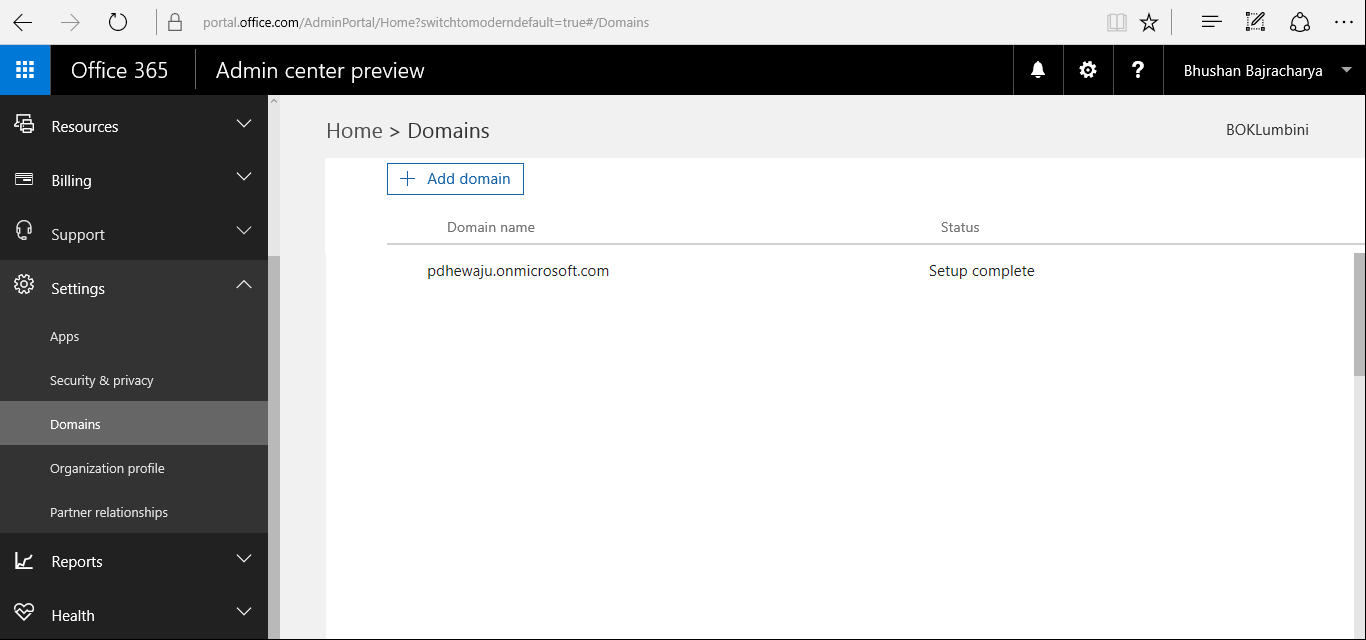
- A New window will slide for you to ‘Enter the Domain name’, provide you valid domain on this place and click Next.
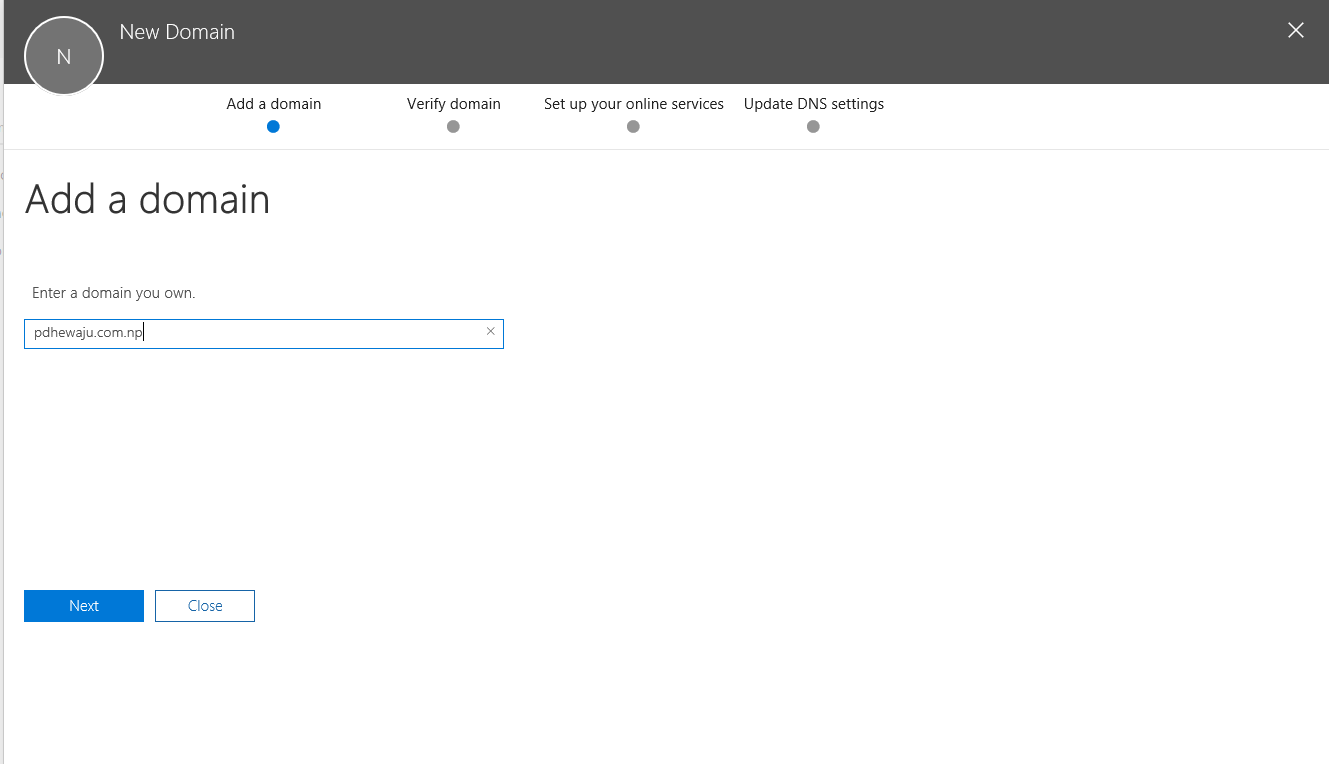
- Once you provide your domain name, it will ask you to verify it by adding new record of TXT and MX as of below snap.
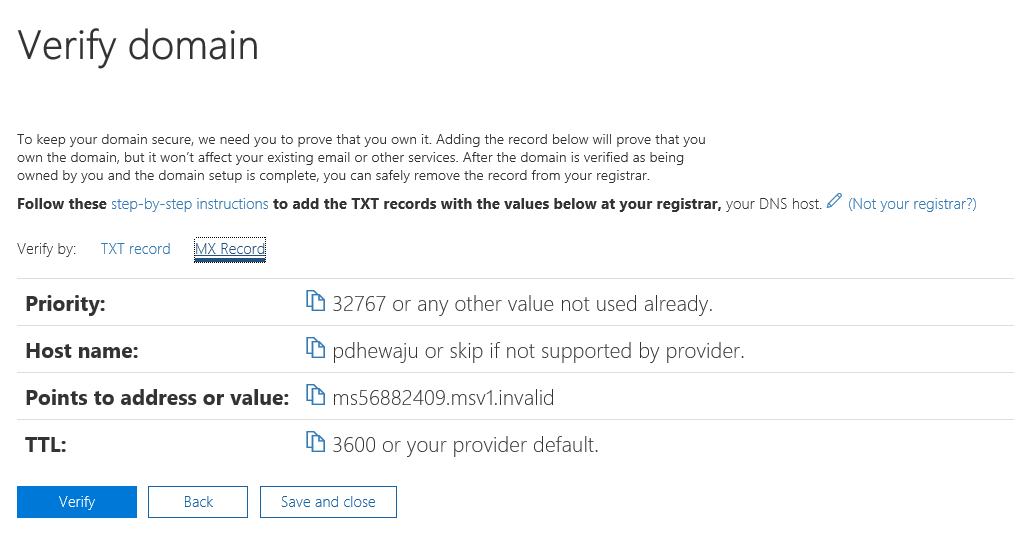
- Once the domain is verified, it will ask you to add the users. You can skip step 2 for now and get into the step 3 to add further records on your DNS.
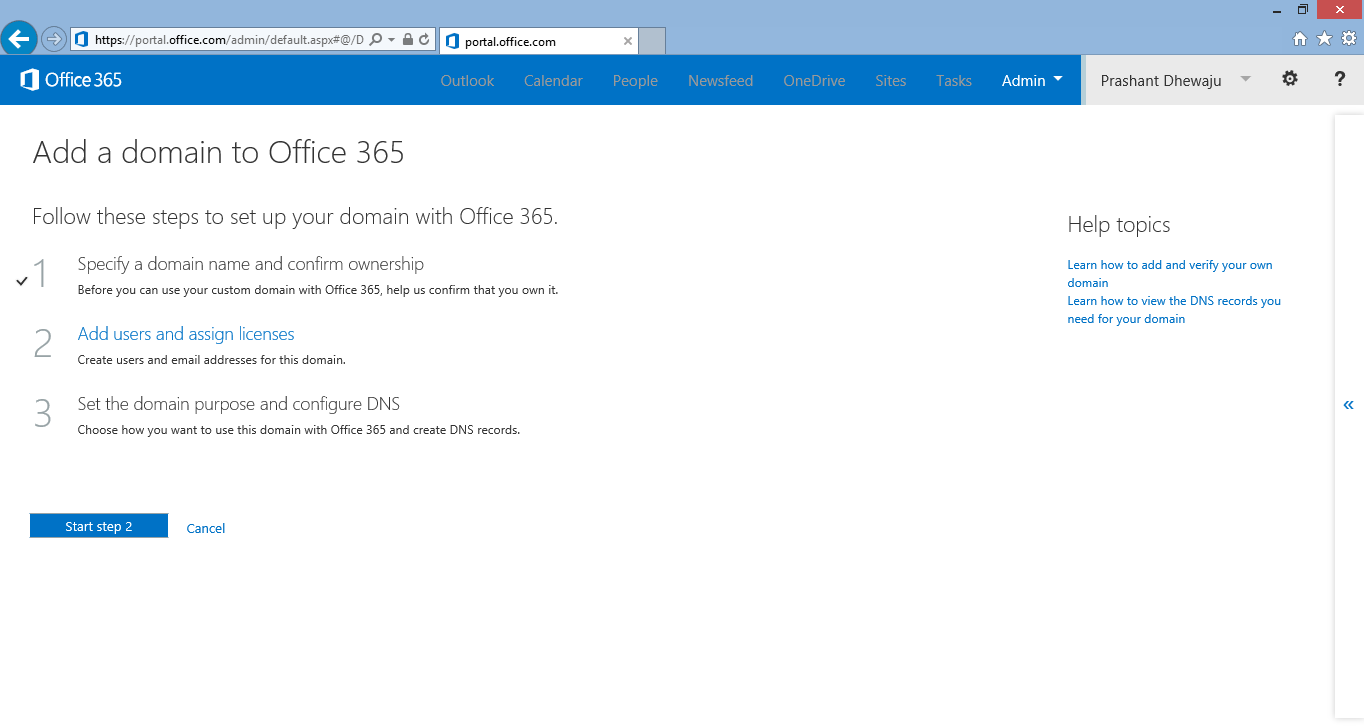
- On Step 3, you will be asked which services you would like to add on your O365 plans as of below snaps. DNS configuration will appear on selection of your services.
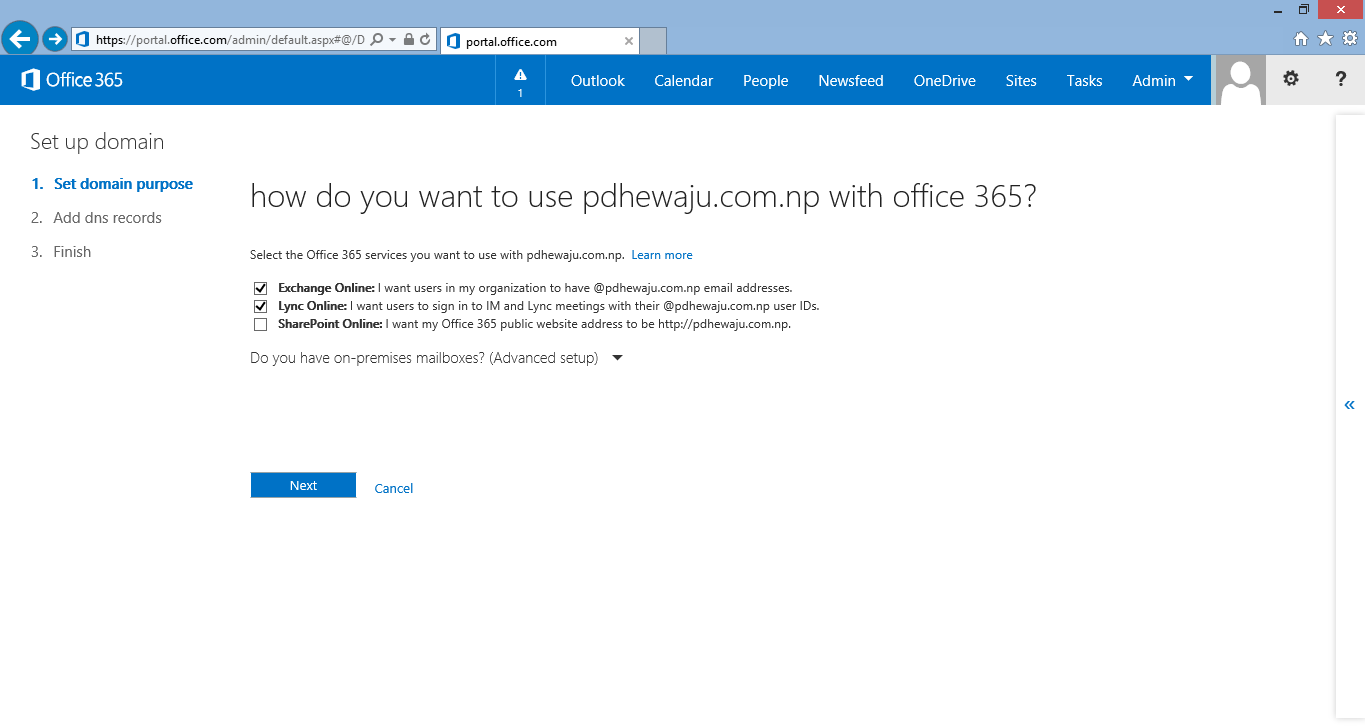
- You will get set of records need to get add on your DNS, you can easily copy these records and paste it on your DNS.
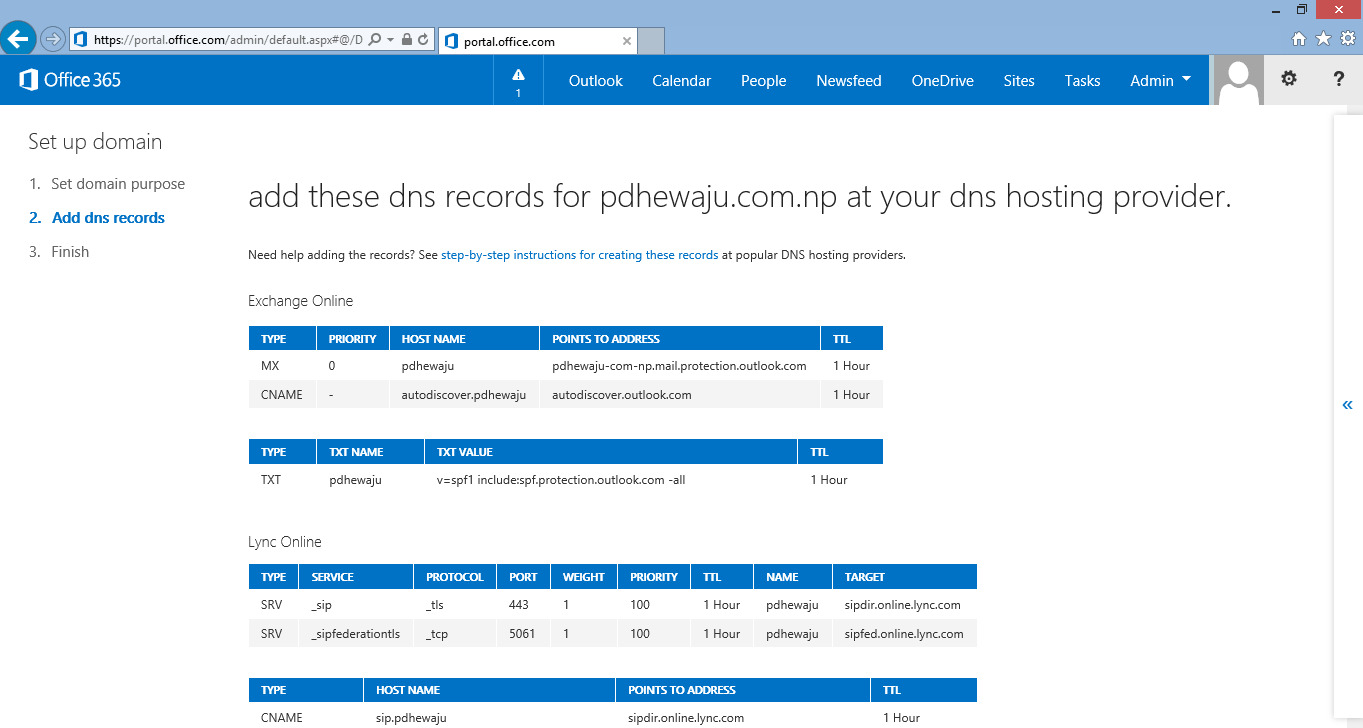
- This is the snapshot of my DNS which I have configured on my Cpanel.
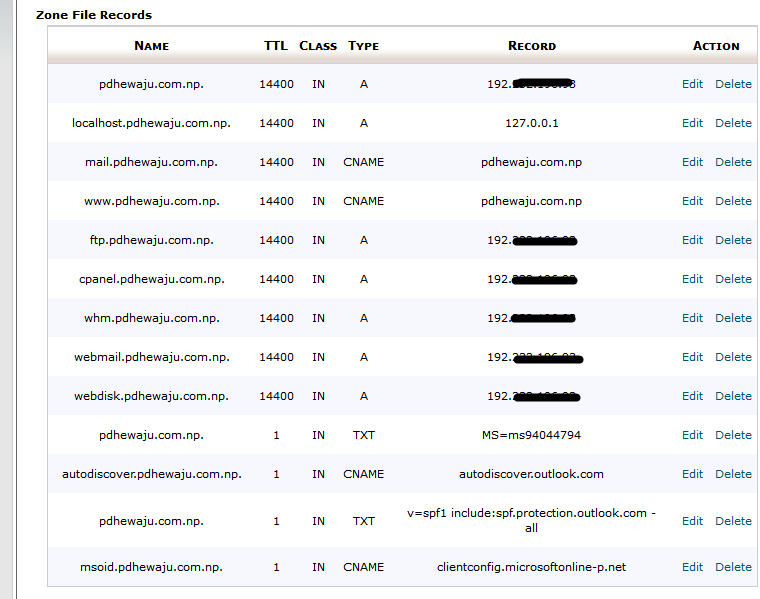
- Configuration of my MX records according to the O365 suggestion.
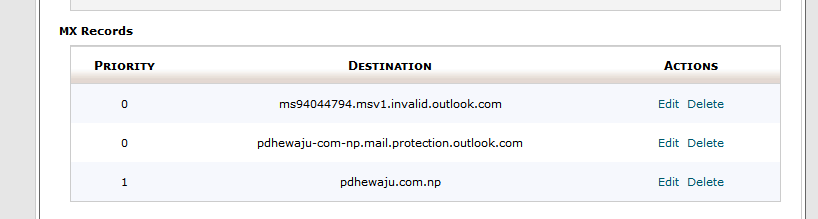
- Once you have complete the configuration of DNS on the Cpanel side, you can verify your configuration. Once the configuration is verified, it will give you success message that the configuration is complete.
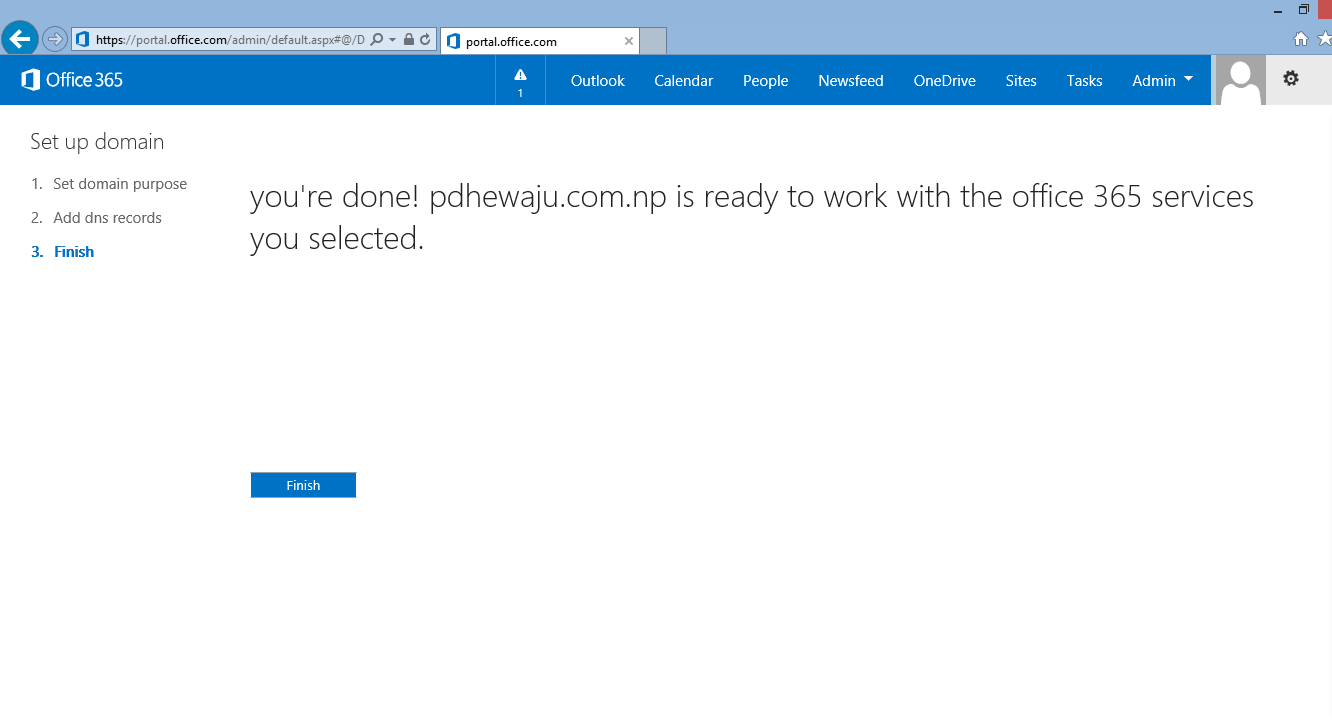
- Once the process is complete, you can see the both the domain on your screen. Select the recently add you domain to make set it as default domain.
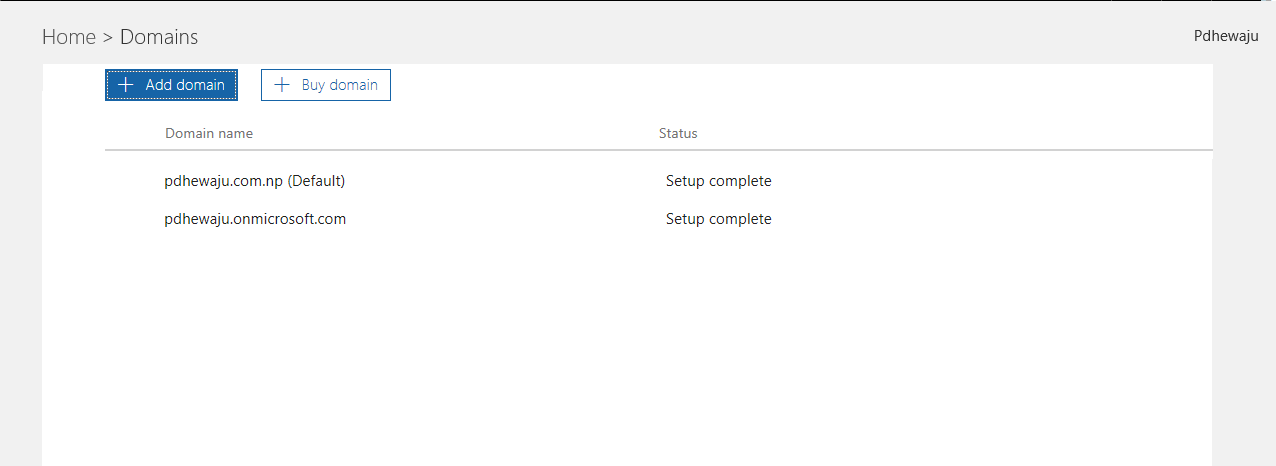
Hope this was quite easy configuration. J you will try these on your own: D
