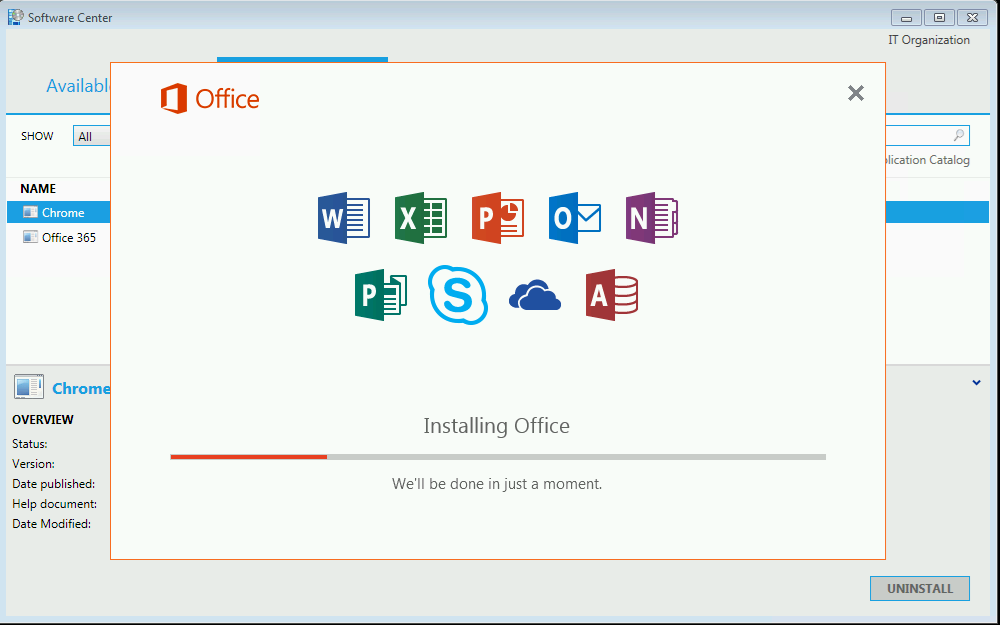[HOW TO] Disable default share on workstations.
Recently I have been working with a certain project of Active Directory and working on the centralized system. After completing my work over there I face one issue of Default share. During my implementation I have provided full control Permission to the Authenticated user on the local Drives, which cause me issue of peeking up other’s default share. i.e. one users can easily access the local drives of other machine using network share path i.e. \computername or IP c$ or d$ or any drive path.
Here I Have faced the issue and even if I delete this default share form the Shares of Computer management it got re-appear again. Hence I was in need of permanent solution of it.
So get it resolve completely, I have use some modified .adm template which is scripted on such format.
CLASS MACHINE
CATEGORY !!category1
POLICY !!policyname
EXPLAIN !!DefaultSharesExplain
KEYNAME "SystemCurrentControlSetServicesLanManServerParameters"
VALUENAME "AutoShareWks"
VALUEON NUMERIC 1
VALUEOFF NUMERIC 0
END POLICY
END CATEGORY
[strings]
category1="Network Sharing Policy"
policyname="Disable Default Administrative Shares on Workstations"
DefaultSharesExplain="If Enable is selected it will Enables default workstations administrative shares and if Disable is selected it will disables default workstation administrative shares.
Copy the above script paste on NOTEPAD and save it as .adm format.
After saving this script go to the Group policy management editior create a new policy and import this policy on Administrative Template. and apply it to the required users.
Hope this will work for all..
![[Step by Step] Installing and Configuring Office Online Server on Windows Server 2016 for Exchange 2016](/wp-content/themes/ribbon-lite/images/nothumb-related.png)